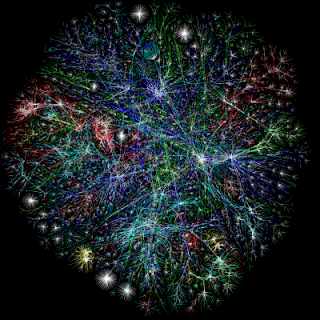How to increase internet speed
In the following post i write a how to increase internet speed without using any software.using this techniques you can get 20 % internet speed.
Go tho the start menu.then you can view run button.in the run button type gpedit.msc.then you can show right side two option. one is computer configuration and two is user configuration.click computer configuration. then open three options one is software settings two is windows settings and last one is administrative templates.then click administrative templates and you can show three options. one is windows components two is system three is network and last one is printers.then open network you can show microsoft peer-to-peer networking services two is dns client three is offline files three is network connections four is qos packet scheduler five is snmp six is background intelligent transfer service and last is sets how often a dfs client discovers dcs.then click qos packet scheduler you can show limit reservable banswidth click this option.then click enable 20 option.
Go tho the start menu.then you can view run button.in the run button type gpedit.msc.then you can show right side two option. one is computer configuration and two is user configuration.click computer configuration. then open three options one is software settings two is windows settings and last one is administrative templates.then click administrative templates and you can show three options. one is windows components two is system three is network and last one is printers.then open network you can show microsoft peer-to-peer networking services two is dns client three is offline files three is network connections four is qos packet scheduler five is snmp six is background intelligent transfer service and last is sets how often a dfs client discovers dcs.then click qos packet scheduler you can show limit reservable banswidth click this option.then click enable 20 option.